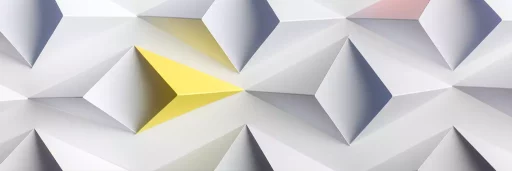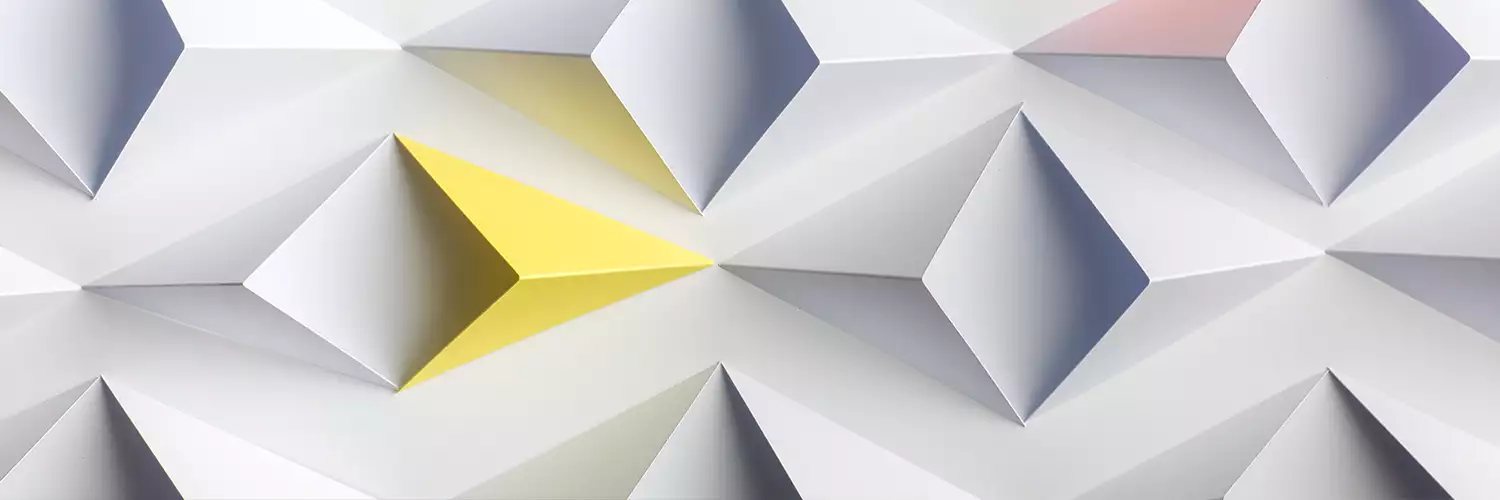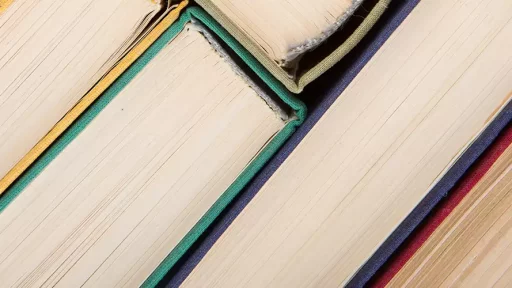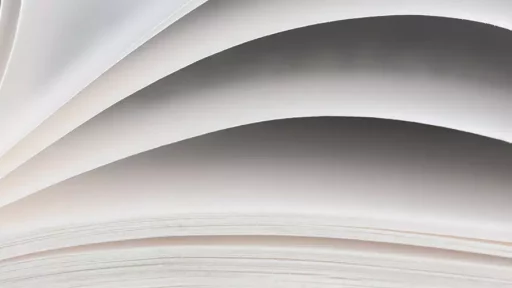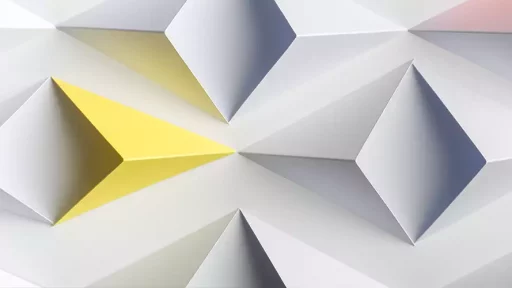Understanding Pivot Tables
Pivot tables, a powerful feature in data analysis tools such as Microsoft Excel, are designed to summarize and analyze large datasets efficiently. They enable users to view data from different perspectives by allowing dynamic reorganization of rows and columns. However, the effectiveness of a pivot table is heavily dependent on its source data.
The Importance of Source Data
Source data is essentially the backbone of a pivot table, serving as the dataset from which values are extracted and organized. This data can originate from various sources such as spreadsheets, databases, or even external data sources.
- Data Integrity: Ensures that the conclusions drawn from the pivot table are reliable.
- Dynamic Analysis: Allows for real-time insights into business performance and metrics.
- Flexibility: Adaptable to various analytical scenarios, enhancing decision-making processes.
Implications of Changing Source Data
When you modify the source data for a pivot table, several implications come into play. Understanding these implications is essential for maintaining the integrity and accuracy of your analysis.
1. Loss of Data Accuracy
Altering source data can lead to significant changes in the results displayed in the pivot table. For instance, if you delete a row of data that contributes to a summary statistic, the total in your pivot table could decrease significantly, potentially leading to misleading interpretations.
2. Changes in Data Relationships
Many pivot tables rely on established relationships between different fields of data. Modifying the source can disrupt these connections. For example, if the categories in a product sales dataset are altered, the summaries that show sales by category will no longer be valid, potentially impacting strategic decisions related to inventory or marketing.
3. Automatic Refreshing of Pivot Tables
Upon changing the source data, the pivot table does not immediately update. Users need to refresh the pivot table to reflect the latest data. Forgetting to do so can lead to outdated analyses being presented.
- Refreshing Method: In Excel, simply right-click on the pivot table and select “Refresh.” This will update the table with any source data changes.
4. Impact on Data Visualization
Visualizations tied to pivot tables (like charts and graphs) may also be affected by changes in source data. Alterations that modify the underlying data may distort trends depicted in charts, leading to misinterpretations in presentations or reports.
5. Potential Errors and Warnings
Changing source data can sometimes trigger errors or warning messages in your pivot table. For instance, if the pivot table references a data range that no longer exists due to data deletions, users may encounter errors indicating invalid references.
Case Study: Retail Analysis
Consider a retail company that analyzes sales performance using a pivot table linked to a dataset containing monthly sales figures. If, halfway through the year, an employee incorrectly deletes rows corresponding to a specific product line, the leadership team may receive an inaccurate picture of their sales performance.
- Implication: The company might prematurely discontinue a product line that is performing well, resulting in lost revenue.
Best Practices for Managing Source Data Changes
To minimize negative implications of changing source data, consider the following best practices:
- Regular Backups: Maintain backups of the original data before making significant changes.
- Document Changes: Keep a log of what changes were made and when, to allow for tracking and accountability.
- Use Data Validation: Implement controls to ensure that data enters the source correctly.
- Educate Users: Train team members on the importance of pivot table integrity and the implications of source data changes.
Conclusion
Understanding the implications of changing source data in pivot tables is crucial for anyone involved in data analysis. Responsible management of the source data will not only lead to more accurate and actionable insights but will also safeguard the integrity of the data analysis process. By following best practices and staying aware of the risks involved, users can enhance their effectiveness in utilizing pivot tables for decision-making.